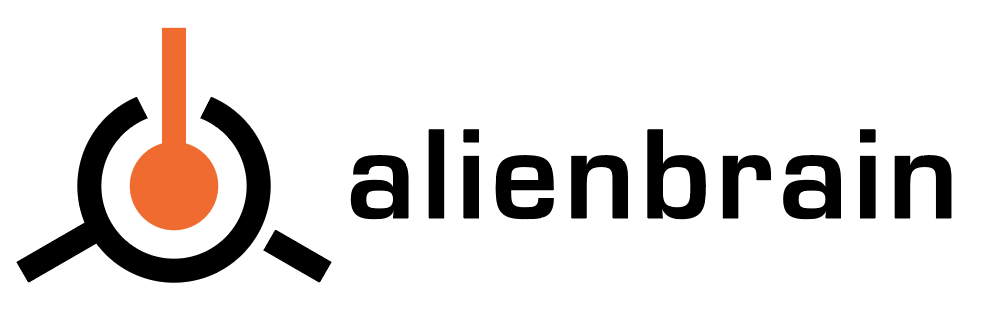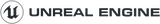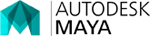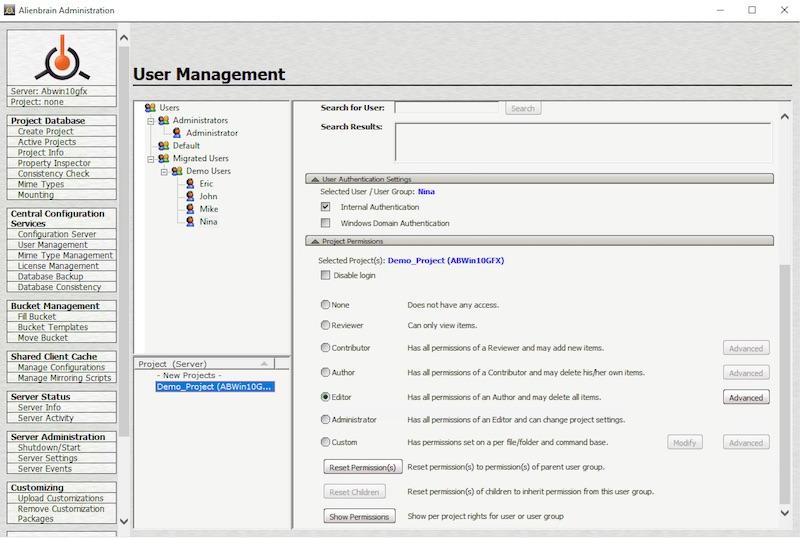Alienbrain Features
Most version control systems are built to handle source code, and work best with lots of small files.
Alienbrain was designed from the ground up for large teams to work together on the massive binary art files required for next-generation productions - even from remote locations.
Secure File Management and Version Control
Underpinning Alienbrain is a robust file management system, taking care of the nitty-gritty so that you don't have to. The Alienbrain server is free and easy to install (our responsive support team can help, or refer to the online Quick Start Guide) and once set up will get to work managing your project assets.
Protect Your Assets | Never Lose a File
Alienbrain stores, versions, and tracks a production’s assets and related data in a secure repository that provides version control and history for all assets on a central server. It prevents accidental overwrites by controlling concurrent operations on the same assets.
- Comprehensive Version History : You can browse a file’s version history using thumbnails to identify the right version quickly. You can view, edit, and compare previous versions easily.
- Rollback : To undo changes to a file you can “roll back” to any previous version. You can roll back individual files, or entire folders recursively.
- Powerful Search Tools : Alienbrain offers powerful searching options, from quick searches to advanced searches using wildcards and regular expressions. You can also search histories to find a specific version of a file or a submitted change set.
Visual Workflows
Unlike many source control systems, Alienbrain has been designed with the artist at the forefront. The User Interface has been built around graphical files, while the primary features have been streamlined to those that an artist really needs - and by using the integrations, it all just happens in the background.
Designed for Artists | Designed for Art
Alienbrain’s visual workflows and collaboration tools make it the favorite of artists, and integrations with leading 3D and 2D art tools ensure that it slots neatly into any production pipeline.
- Intuitive User Interface : Alienbrain’s clean user interface is easy to learn and easy to use. You can change the arrangement of different views to suit user preferences or workflow requirements.
- Previews and Thumbnails : Instead of having you memorize filenames and shortcuts, the Alienbrain preview server generates thumbnails and previews on the fly, so you experience the Alienbrain asset repository as an immersive, visual environment where you can find the right assets quickly.
- Local File State Icons : Local file modifications are displayed using intuitive icons so you know what changes you’ve made to local copies of the files. You can find relevant files in seconds, and can identify files that are only present locally, so you can import them into Alienbrain.
Integrations for Leading 3D and 2D Art Tools
Alienbrain features plug-ins for applications such as Epic's Unreal Engine, Autodesk Maya and 3ds Max, and Adobe Photoshop so you can access files in the Alienbrain repository without switching applications. Alienbrain manages externally referenced files automatically, so if your 3D scene references textures, Alienbrain extracts them automatically when you check the scene out.

“Alienbrain is a complex and powerful source control tool, but it works in a way that our art team could understand and use easily. It helped us keep up with our very dynamic and creative production processes”
Ian Lovett, Technical Art Director
LionheadCollaborative Environment
Alienbrain really shines in larger teams where the complexity of file management increases dramatically. When everybody on the team knows where files are stored, which the latest versions are, and who is working on them, team members can focus on getting the job done.
Work as a Team | Work Smarter
Alienbrain is a perfect collaborative environment for media and entertainment projects, whether you’re creating art assets, reviewing and signing off, or tracking projects status.
- Image Annotations : You can add non-destructive annotations, stored in separate markup layers, to any image so it’s easy to give visual feedback and identify required changes.
- Integrated Messaging : Alienbrain’s built-in messenger and email support simplifies team communication by allowing you to send a hyperlinks to, or copies of files to team members without switching applications.
- Workflow Status : Assign files to users, set due dates, and track work status from 'in progress' through to 'signed-off and locked'. Markers against the file icons allow you to spot status at-a-glance.
- Reporting : Advanced reporting tools allow project leads and managers to track project status in real-time and re-assign work items as needed. Pre-defined and custom workflows make it easy to quickly review the overall state of a project. Administrators can attach metadata, like due dates and assigned users, to make project status easier to track.