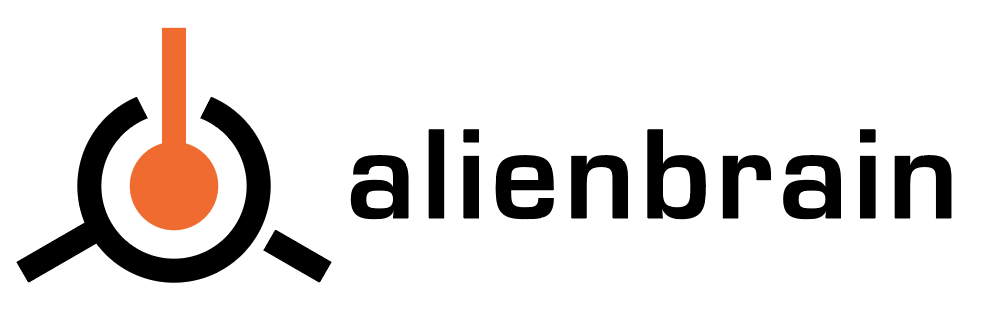Download Alienbrain
Free to try for 2 users
The download link and install instructions will be sent by email
Any questions, or need to trial a larger team? Contact Us
Alienbrain Installation
Download the Alienbrain server and client installer using the button above.
Run the installer on your Windows server. Select where your assets should be stored.
Install and connect your Alienbrain clients to the server. Start versioning your files.
Alienbrain is a client-server software. The Alienbrain Server manages access to your project files, which can be hosted on your own storage, while the Alienbrain Clients connect to the server over the network to access those files. For single user evaluations this can all happen on the same machine.
Please refer to the Quick Start Guide to get up and running as smoothly as possible.
If you need any help with the installation, have other questions, or do not receive the download email, please email [email protected]. We're always happy to help.


System Requirements
Alienbrain Server
- OS: Windows Server 2022, 2019, 2016, 2012 R2, 2008
- RAM: Minimum 4GB, Recommended 16GB
- Server can be a cloud-hosted virtual machine
Alienbrain Storage
- Projects may be stored on the Alienbrain Server
- Alternatively, a File Server / NAS solution may be used
- As long as the Alienbrain Server has access to the file share
Alienbrain Clients
- Windows 11, Windows 10, Windows 8, Windows 7